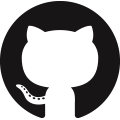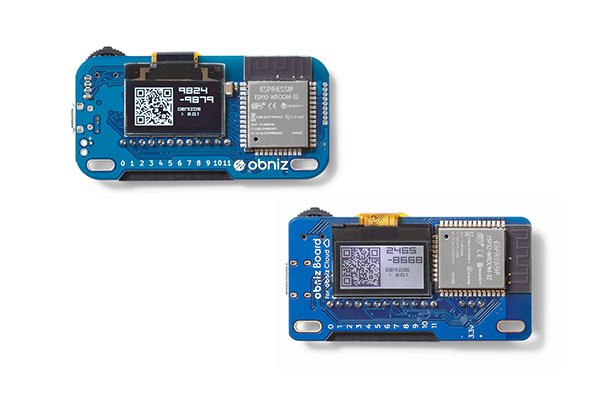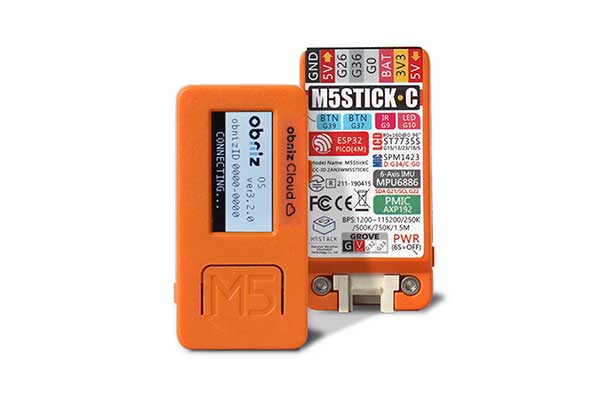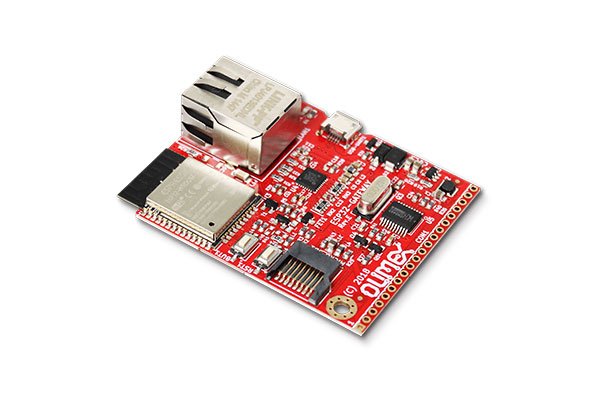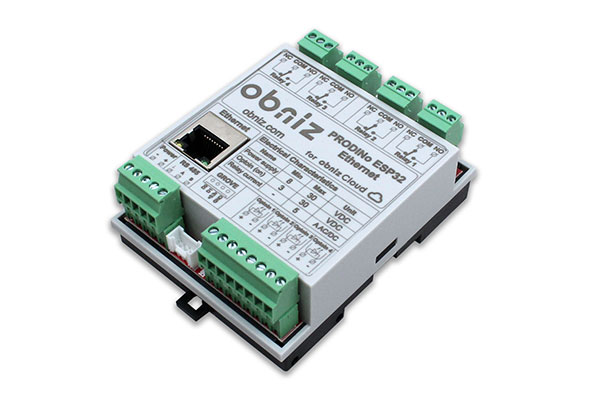UA651BLE
This is a blood pressure meter from A&D Corporation.
In order to measure blood pressure, the device must first be paired to get a pairing key.

isDevice(peripheral)
Judges whether or not it is UA651BLE based on the advertised information received by the BLE.
- If communication errors occur frequently, try re-pairing the UA651BLE.
// Javascript Example
await obniz.ble.initWait();
const UA651BLE = Obniz.getPartsClass("UA651BLE");
obniz.ble.scan.onfind = async (peripheral) => {
if (UA651BLE.isDevice(peripheral)) {
console.log("device find");
}
};
await obniz.ble.scan.startWait();
new UA651BLE(peripheral)
Instances are created based on the advertised information received by the BLE.
// Javascript Example
await obniz.ble.initWait();
const UA651BLE = Obniz.getPartsClass("UA651BLE");
obniz.ble.scan.onfind = async (peripheral) => {
if (UA651BLE.isDevice(peripheral) ) {
console.log("device find");
const device = new UA651BLE(peripheral);
}
};
await obniz.ble.scan.startWait();
isPairingMode()
Based on the advertisement information received by BLE, it determines whether it is in pairing mode or measurement mode.
In case of pairing mode, true is returned.
// Javascript Example
await obniz.ble.initWait();
const UA651BLE = Obniz.getPartsClass("UA651BLE");
let key;
obniz.ble.scan.onfind = async (peripheral) => {
if (UA651BLE.isDevice(peripheral)) {
console.log("device find");
const device = new UA651BLE(peripheral);
console.log(device.isPairingMode());
}
};
await obniz.ble.scan.startWait();
[await]pairingWait()
Pair with UA651BLE and obtain a pairing key.
// Javascript Example
await obniz.ble.initWait();
const UA651BLE = Obniz.getPartsClass("UA651BLE");
let key;
obniz.ble.scan.onfind = async (peripheral) => {
if (UA651BLE.isDevice(peripheral) ) {
console.log("device find");
const device = new UA651BLE(peripheral);
if(device.isPairingMode()){
key = await device.pairingWait();
console.log(key);
};
}
};
await obniz.ble.scan.startWait();
[await]getDataWait()
Connects to the device and collects data in batches.
The only data that can be retrieved is the data that the device has not yet sent.
A pairing key is required to get data.
After the data is sent, the connection to the device is automatically terminated.
// Javascript Example
await obniz.ble.initWait();
const UA651BLE = Obniz.getPartsClass("UA651BLE");
let key = "pairing key here";
obniz.ble.scan.onfind = async (peripheral) => {
if (UA651BLE.isDevice(peripheral)) {
console.log("find");
const device = new UA651BLE(peripheral);
if(key){
const data = await device.getDataWait(key);
console.log(data);
}
}
};
await obniz.ble.scan.startWait();
Output format is here. Blood pressure data is in mmHg or kPa format, and Pulse rate data is in pulse/min format.
https://obniz.github.io/obniz/obnizjs/interfaces/parts.ua651ble.ua651bleresult.html
{
SystolicPressure_mmHg?: number; // ex) 128mmHg → 0x80 = 128, 0x00
DiastolicPressure_mmHg?: number;
MeanArterialPressure_mmHg?: number;
SystolicPressure_kPa?: number; // ex) 17.6Kpa → 0xB0 = 176, 0xF0
DiastolicPressure_kPa?: number;
MeanArterialPressure_kPa?: number;
bodyMoved?: number;
cuffFitLoose?: boolean;
irregularPulseDetected?: boolean;
improperMeasurement?: boolean;
PulseRate?: number;
battery?: number;
}
Supported from: obniz.js 3.14.0